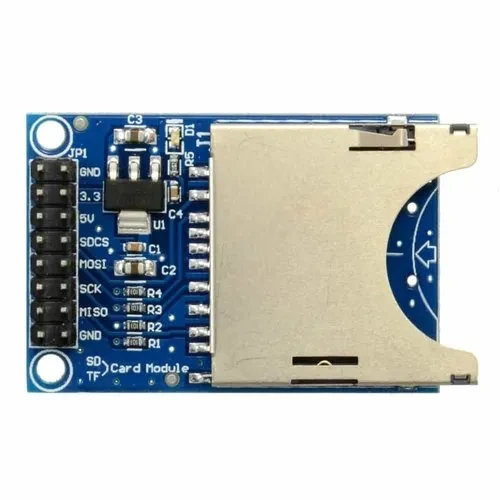
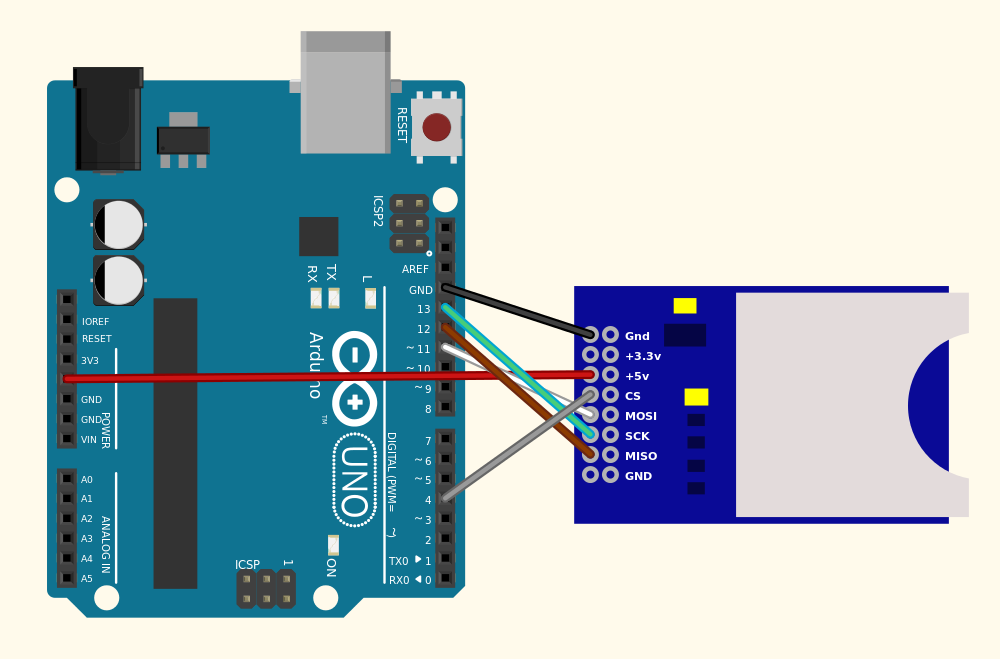

General product
SPECIFICATION:
DESCRIPTION: SD Card Reading Writing Module for Arduino with the onboard 3.3V regulator. This SD Card module can make your SD application easier and simple. Through programming, you can read and write to the SD card using your Arduino. With the help of this module, it can use for SD Card more easily, such as for MP3 Player, MCU/ARM system control.
There are several SD card reading/writing modules available for Arduino that you can use to interface with SD cards. One commonly used module is the "SD Card Module" or "SD Card Adapter." This module provides an easy way to read and write data to an SD card using the SPI (Serial Peripheral Interface) communication protocol. Here's how you can use it:
Hardware Setup:
Connect the VCC pin of the module to the 5V pin on your Arduino.
Connect the GND pin of the module to the GND pin on your Arduino.
Connect the CS (Chip Select) pin of the module to any available digital pin on your Arduino (e.g., pin 10).
Connect the MOSI (Master Out Slave In) pin of the module to the Arduino's MOSI pin.
Connect the MISO (Master In Slave Out) pin of the module to the